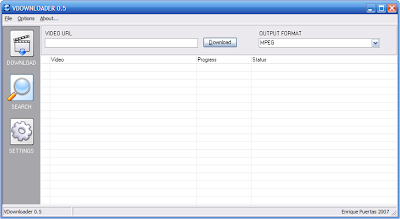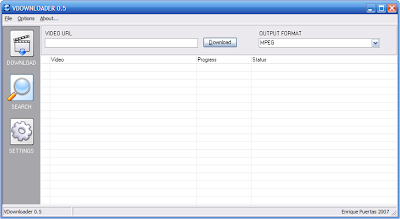I was reading an article on Education World and they suggested these links for students to use during your Computer Centers. I have had my students use some and they loved them. I just added them to my Blog Roll.
Check them out- it is an easy way to start your Centers!
Integrating technology into the curriculum is a priority -- if not a mandate -- in most schools today. Most educational technology experts agree, however, that technology should be integrated, not as a separate subject or as a once-in-a-while project, but as a tool to promote and extend student learning on a daily basis. The challenge, of course, is in finding ways to use technology -- and to help students use it -- that don’t take time away from core subjects.
Education World offers the following 20 easy ways in which you can seamlessly integrate technology into your daily and weekly classroom routines. Be sure to bookmark the recommended sites, so you can find them easily and use them regularly.
***Access an online weather forecast.Most elementary grade teachers begin each school day with a discussion of the date and local weather. Why not take an extra minute to visit a site such as UM Weather, The Weather Channel, or USA Today Weather, to find out what the rest of the day might bring? If you have a few extra minutes, check out weather in other parts of the country as well.***Access online weather forecasts in French, German, or Spanish.Begin foreign language classes with a discussion of the day's weather.
The Weather Channel provides weather information for Brazil, Germany, France, and Latin America in the native language of each country.
***Challenge students with online mathematics problems.Add a daily or weekly mathematics challenge to your seatwork assignments, math lessons, or extra credit activities. The Math Forum’s
Math Problem of the Week offers word problems in five categories -- math fundamentals, pre-algebra, algebra, geometry, and pre-calculus. The
AIMS Puzzle Corner Math Challenge of the Month provides a monthly math-related puzzle that's appropriate for students in upper elementary grades and middle school. Most include printable worksheets.
Aunty Math's Math Challenges for K-5 Learners offers biweekly word problems for younger students, while high school students will enjoy the news-related math problems at
Math Counts. Don’t like today’s problem? Not to worry! Most of the sites listed also include extensive archives. If you teach grades 3-8, extend your students’ online math experience and encourage them to match wits with students around the world by participating in the
Abacus International Math Challenge.***Provide a URL in place of a quote.Do you write a quote on the chalkboard each day, for students to reflect on and discuss? Instead of writing out the quote, provide students with the URL and have them locate the day’s quote themselves. Quote of the Day, Quotes of the Day, and Quote A Day are all excellent sources of funny, inspirational, or thought-provoking quotes.***Introduce a word of the day.Extend students’ vocabulary by including an online word of the day in opening activities, seatwork assignments, or language arts lessons. The Daily Buzzword at
Word Central provides a word of the day and related activity appropriate for upper elementary students.
Vocabulary Builder offers words and definitions for students in grades 4-6 and grades 6-9. The words and definitions at
A Word a Day and
Word of the Day are best for students in middle and high school. In addition, students in grades K-8 can safely extend their online experience by submitting phony definitions to
Fake Out.
***Make history real.For many kids, history is only a subject in a book; one that's unrelated to real people, real events, or today’s news. Personalize history lessons for those students by beginning each history lesson with a quick visit to
Today in History or
This Day in History.***Make the news a learning tool.Help students better understand current events and connect today’s news to their own lives by encouraging them to further explore the issues of the day. The Why Files, for example, uses news and current events as the basis for science, health, and technology lessons. What caused the tornado that devastated the Midwest or the hurricane that hit Florida? How does war affect those living in battle zones? What vote-counting technique is most accurate? The Why Files will explain it all. How Stuff Works also is an extensive site with information on a vast number of topics. Today's students, for example, might want to learn How Stinger Missiles Work, How Stem Cells Work, or How Hybrid Cars Work.***Spice up your grammar lessons.Explore Daily Grammar's Lesson Archive to find a new grammar lesson every day. The site features nearly 450 lessons on topics ranging from adjectives and apostrophes to prepositional phrases and verbs!***Make science a daily event.With the current emphasis on reading and math in schools, getting in a daily -- or even weekly -- science lesson can be difficult. If you’re having trouble finding time for a more formal science lesson, take a minute to discuss NASA’s
Astronomy Picture of the Day or Goddard Space Center’s
Earth Science Picture of the Day, both of which include a brief explanation of the day’s photo. You might also briefly discuss a scientist or a scientific event from
Today in Science History or explore a
Science Question of the Week.***Make geography a daily event.For most kids, geography has something to do with maps -- and maps are boring! Extend students’ geography awareness by challenging them to answer the five daily questions posed at GeoBee Challenge. The questions are taken from the National Geographic Geography Bee. Maybe your students will get good enough to compete in this year’s event! Looking for a quicker lesson? Find the distance between any two cities in the world at How Far Is It? By the way, National Geographic’s Map Machine can even make maps fun!I hope that you find these sites beneficial to use in your classroom! Enjoy~